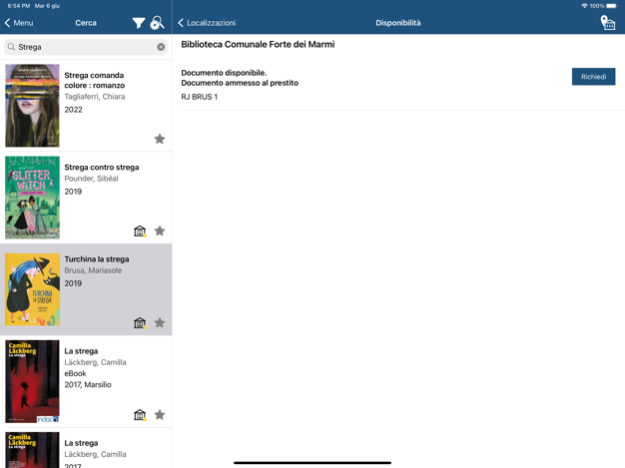BiblioLucc@ 4.306.0
Continue to app
Free Version
Publisher Description
BiblioLucc@ is the Province of Lucca's library and archive network app. With this app you can:
- search for for books and other materials using either a text search or a bar code search
- find out if a document is available for consultation or loan
- request a loan, place a reservation or prolong a loan
- create and manage a personal bibliography
- suggest a purchase
- view your patron status
Furthermore, the app provides the following functions:
- a version designed for the iPad which makes use of the larger screen size to enhance the user experience
- request eBook loans and download them immediately to your smartphone or tablet
- you can now select more than one "preferred library"
- highlights "preferred libraries'" holdings in the search results
- document availability is shown on the detail page
- social network functions include reading and writing comments, sharing titles, events and news on the major social networks...
- a map which shows all the libraries in Lucca's library system together with useful information (opening hours, address etc...)
Jun 7, 2023
Version 4.306.0
New icon-set for services.
Minor fixes in several functions.
About BiblioLucc@
BiblioLucc@ is a free app for iOS published in the Reference Tools list of apps, part of Education.
The company that develops BiblioLucc@ is DM Cultura s.r.l.. The latest version released by its developer is 4.306.0.
To install BiblioLucc@ on your iOS device, just click the green Continue To App button above to start the installation process. The app is listed on our website since 2023-06-07 and was downloaded 3 times. We have already checked if the download link is safe, however for your own protection we recommend that you scan the downloaded app with your antivirus. Your antivirus may detect the BiblioLucc@ as malware if the download link is broken.
How to install BiblioLucc@ on your iOS device:
- Click on the Continue To App button on our website. This will redirect you to the App Store.
- Once the BiblioLucc@ is shown in the iTunes listing of your iOS device, you can start its download and installation. Tap on the GET button to the right of the app to start downloading it.
- If you are not logged-in the iOS appstore app, you'll be prompted for your your Apple ID and/or password.
- After BiblioLucc@ is downloaded, you'll see an INSTALL button to the right. Tap on it to start the actual installation of the iOS app.
- Once installation is finished you can tap on the OPEN button to start it. Its icon will also be added to your device home screen.